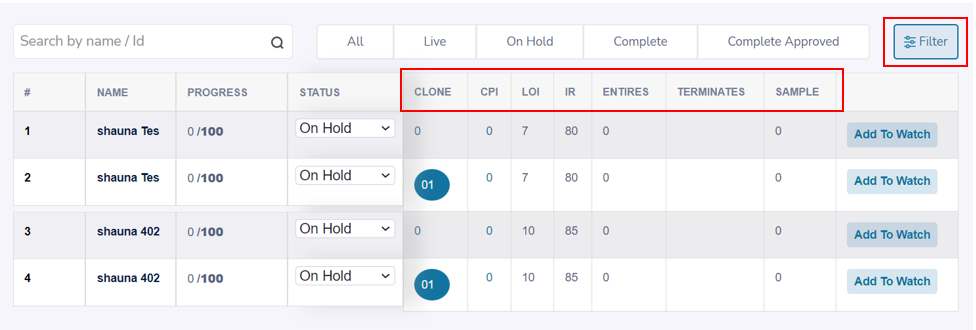Projects Tab
You can locate your projects and the current status of each project in the Projects tab.
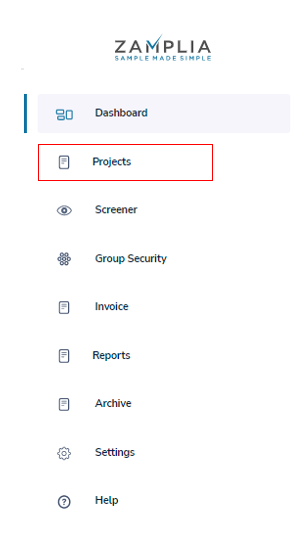
In the Projects tab, you’ll be able to see the following sections:
A. All - The All section displays all of your projects set up on Zamplia..
B. Live - Live shows all active projects in the field.
C. On Hold - On Hold shows projects that are currently paused.
D. Complete - Complete displays projects that have been completed but are waiting to be reconcile.
E. Complete Approved - Complete Approved section shows all projects that have been reconciled and closed and are ready to be billed.
Helpful Hint: Please keep your projects organized and updated in the appropriate section for each status change during the project’s life cycle.
In the top right corner of the Project Tab, you'll find a 'Filter' button. Using this, you can add or remove columns that you want displayed for each project item in the system.