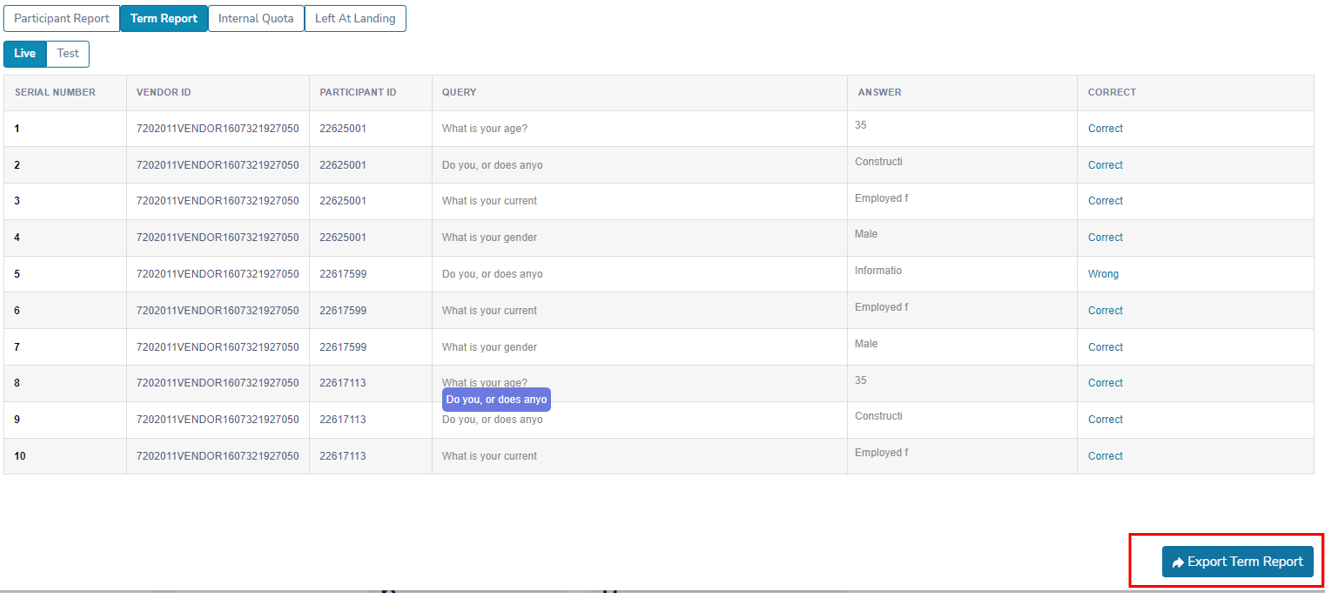Term Report
If you need to review the screener selections made by the respondents in Zamplia, you can do so under the project's Term Report.
Through the term report you can also locate the following:
● Passed/Failed: If the panelist failed or passed the screener question.
● Wrong Question: What question the respondent last answered and screened out at.
Go to the "Reports" section on your project’s main page.
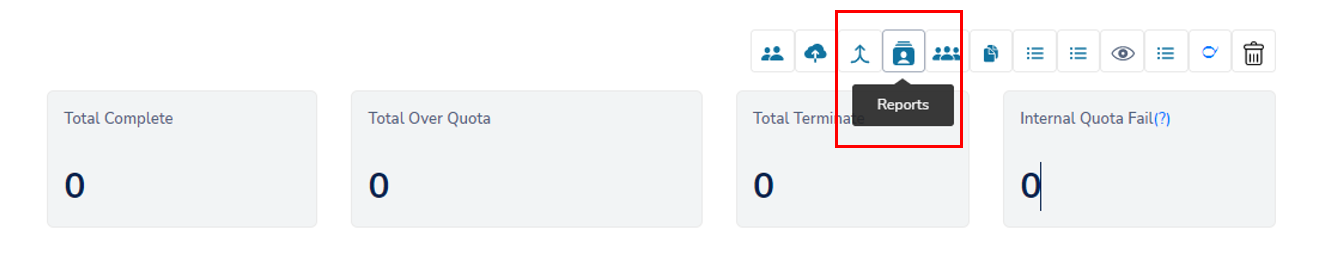
Navigate to the "Term Report" to view the responses of each participant.
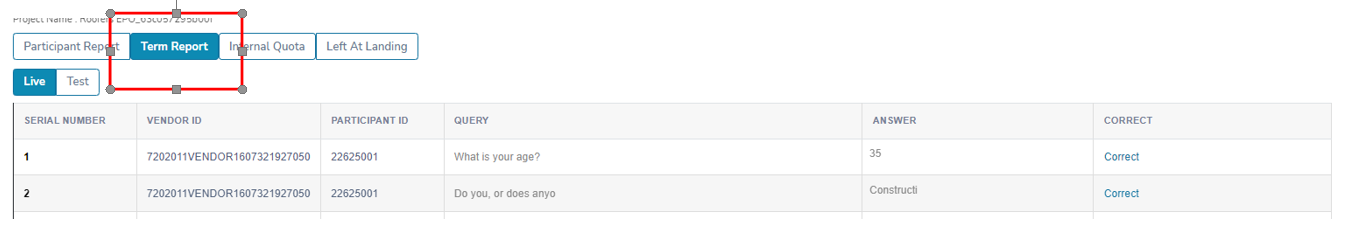
Identify which cases you want to review..
Helpful Hint:
● The vendors' test cases can be found in the "Test" tab.
● The vendors' live cases, on the other hand, can be found in the "Live" tab. Once the sample is launched for the study, participants will be directed to the live links.
A. Switch to the "Test" tab to review all test cases.
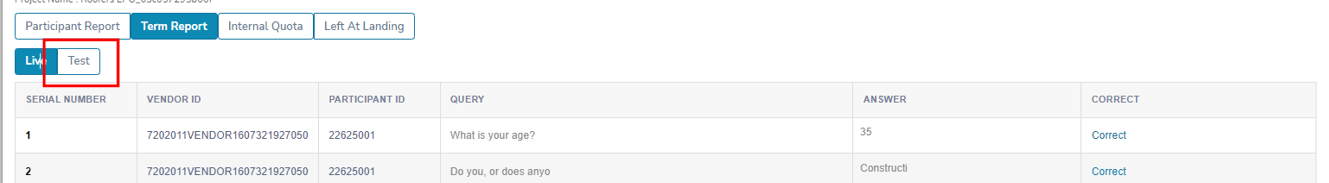
B. Switch to the “Live” tab to review all live cases.
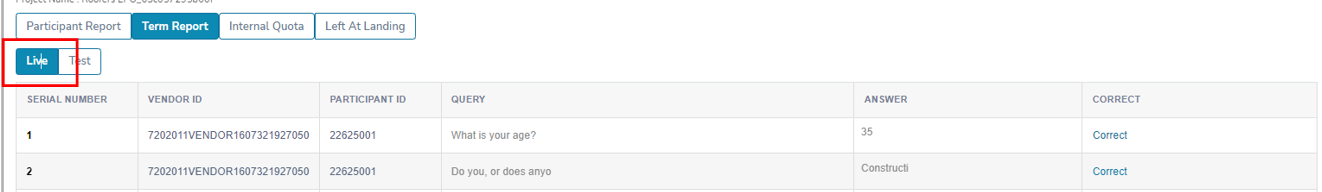
You also have the option to export the Term Report to an Excel csv file.