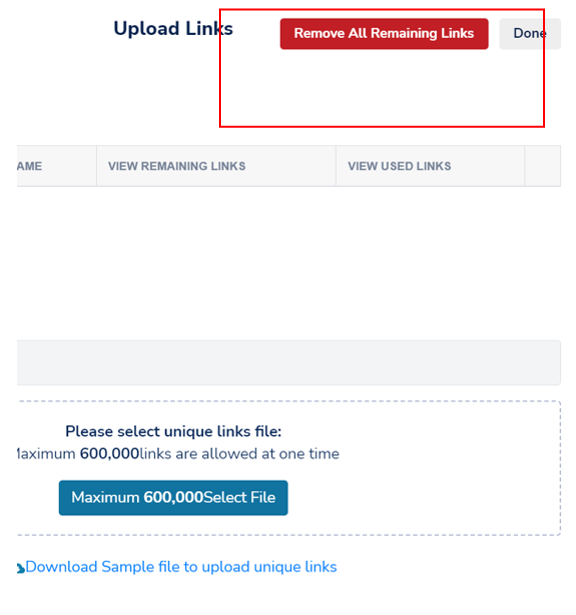Pinned Links
Pinned links are unique URLs that are generated for individual respondents. Each respondent is given a unique link that is specific to them, allowing the survey administrator to track their responses and ensure that the survey is only taken once by each individual. Pinned links are often used in market research studies where it is important to track the responses of specific individuals and ensure the accuracy of the data collected. They can also be used to ensure that a survey is only taken by the intended target audience.
If you've selected the 'Pinned Links' option while creating the project, pinned links should be prompted automatically upon creation. However, if you are not prompted, you can still upload them by selecting the "Upload Links" tab located on the project’s main page.
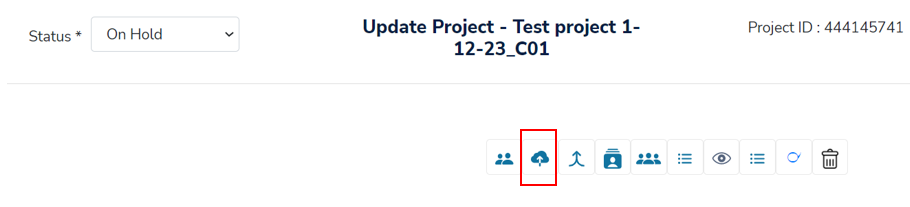
Zamplia will automatically append "&UID=<pid>" to your unique entry URL.
Helpful Hint: It's important to note that you can update the variable if needed, but be sure to keep the placeholder the same for the redirect to function properly.
For example, if your survey hosting platform requires "&RID=<pid>", you can update accordingly.
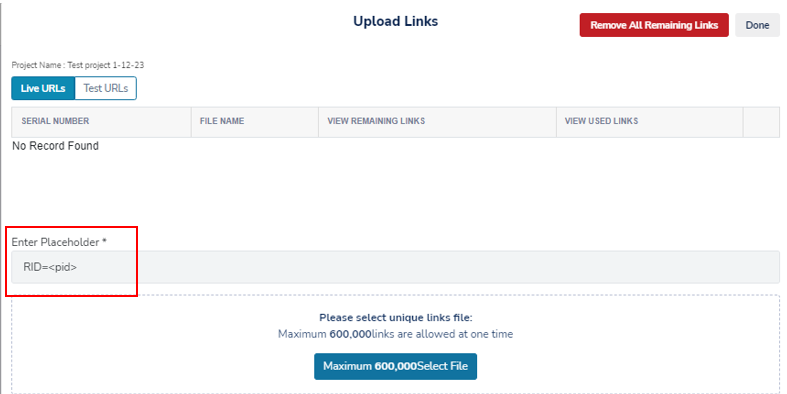
Please note that Live URLs and Test URLs must be uploaded separately. Toggle to the appropriate tab before uploading.
In the example below, we're selecting Live URLs, so the uploaded URLs will only be used for live cases.
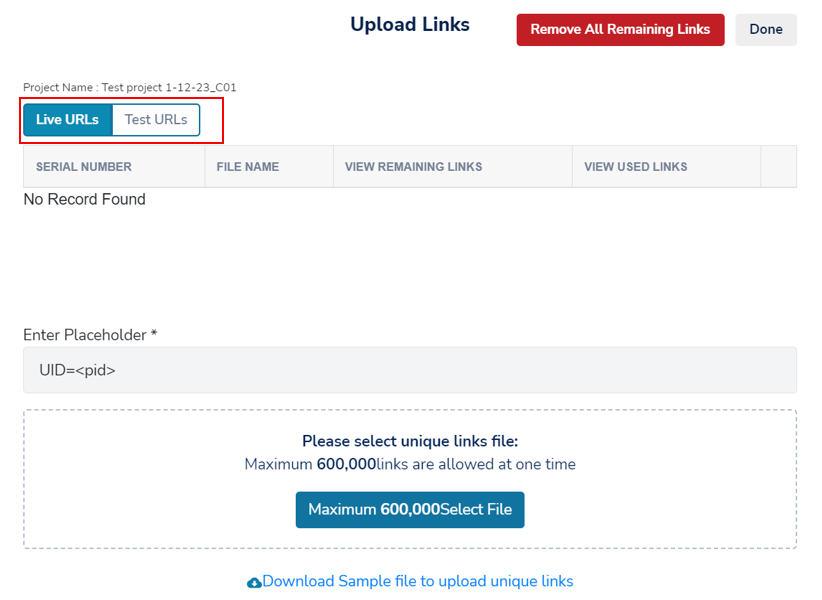
Upload your pinned links in a .csv file with one URL per line, without any header.
In case you need to remove the links, you can do so by clicking on the "Remove all Remaining Links" button.