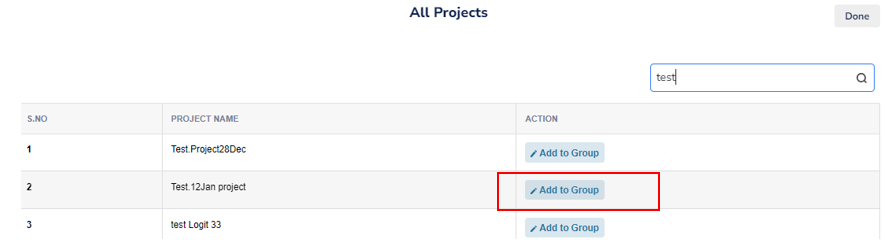Group Security Check
Group Security Check is a feature that helps to eliminate duplicate responses in your surveys. By adding this security check, you can prevent the same respondents from entering multiple surveys on Zamplia.
1. Live Studies
- Select Group Security.
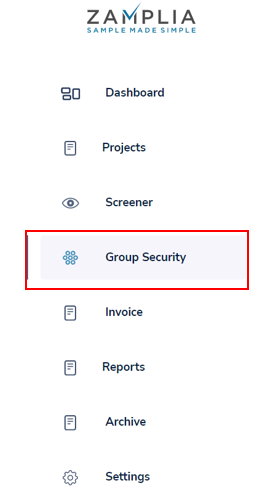
Click Create Group.
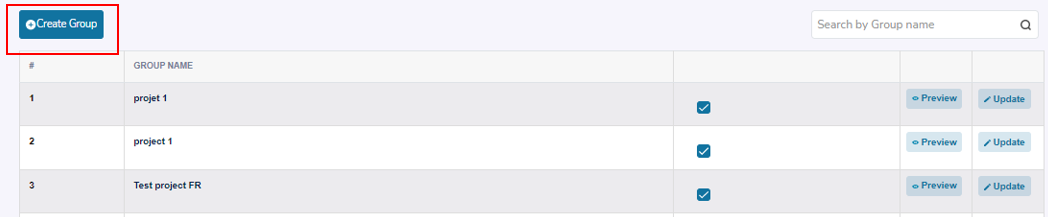
Enter the name of your group and hit "Create" when you're ready.
Apply the Group Name to the studies you need to deduplicate against. A. Create Project - You can add group security during the creation of your project.
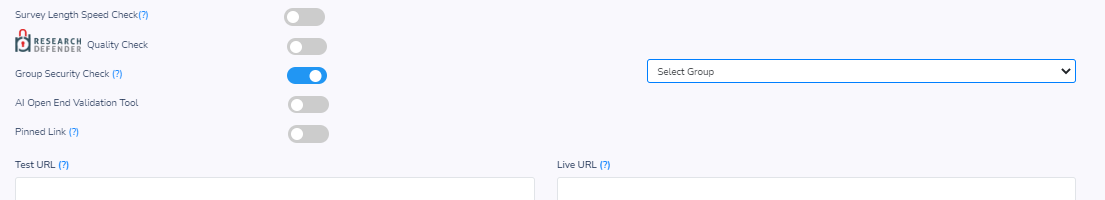
B. Project Screen - You can also add group security to an existing project on the project's main page.
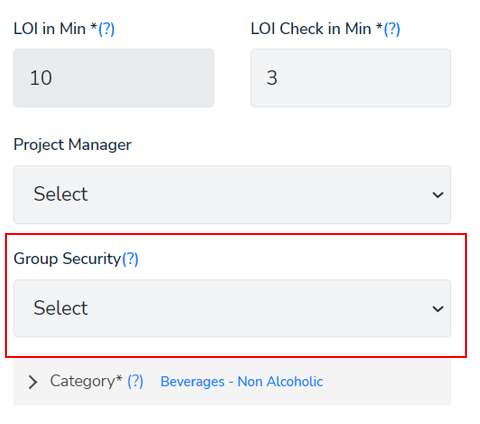
You can review which studies you have applied the group code to by clicking on the "Preview" option next to your "Group Name."
In our example, any respondents who completed from 388333-CN will not be able to complete on 388333-EN, and vice versa.
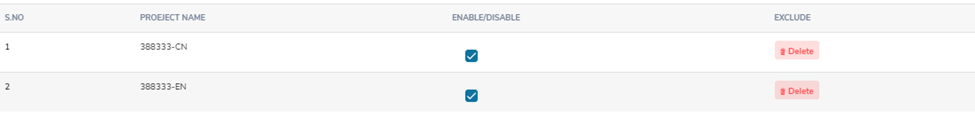
2. Alternative Method
The alternative method for group security can be used when you need to add group security to a project that has already been "Completed & Approved."
Select Group Security.
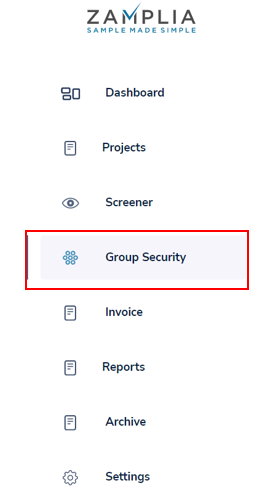
Search for the “Group Name” you would like to use.
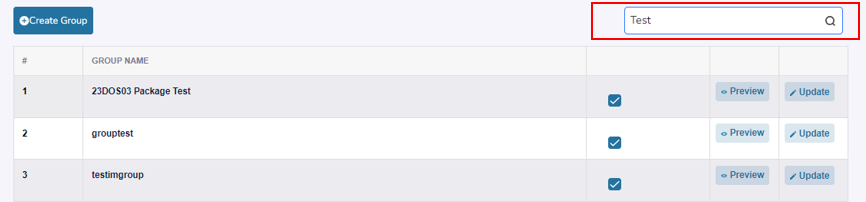
Select “Preview.”
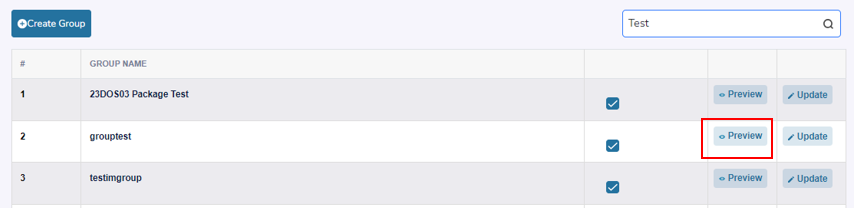
Select “Add More.”
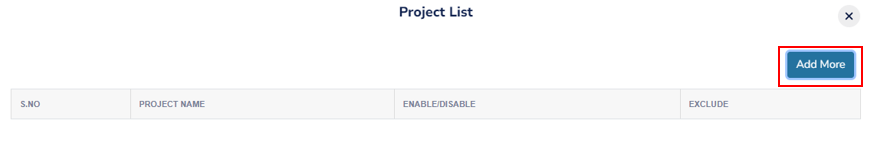
Search by “Project Name.”
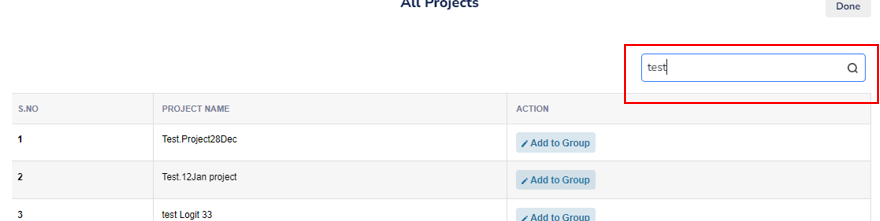
Select “Add to Group” to add the project to your group security. Confirm by selecting "Yes, Add it!"